The cayley dump command
#
The cayley dump command reads out the resource descriptions from an existing database and write that into a file or to the standard output. The format type is determined by the given file extension, but it is also can be selected by the --dump_format <format-name> argument, where the possible values of <format-name> are: “gml”, “graphml”, “graphviz”, “json”, “json-stream”, “jsonld”, “nquads”, “pquads”.
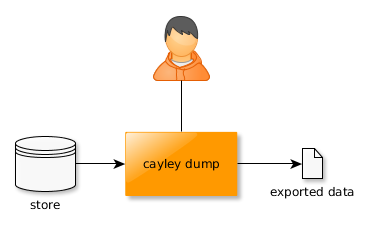
Figure 1.: cayley dump
The following command dumps the content to the dump.nq file:
$ cayley dump --db bolt --dbpath /home/tombenke/tmp/cayley/ -o dump.out
I0916 07:15:25.453665 5286 cayley.go:63] Cayley version: 0.7.5 (cf576babb7db)
I0916 07:15:25.453848 5286 database.go:187] using backend "bolt" (/home/tombenke/tmp/cayley/)
writing quads to file "dump.out"
15 entries were written
Dump the actual content of a database to the stdout:
$ cayley dump --db bolt --dbpath /home/tombenke/tmp/cayley/
I0915 18:03:30.188245 25985 cayley.go:63] Cayley version: 0.7.5 (cf576babb7db)
I0915 18:03:30.188453 25985 database.go:187] using backend "bolt" (/home/tombenke/tmp/cayley/)
I0915 18:03:30.191235 25985 dump.go:20] writing quads to stdout
<alice> <follows> <bob> .
<bob> <follows> <fred> .
<bob> <status> "cool_person" .
<dani> <follows> <bob> .
<charlie> <follows> <bob> .
<charlie> <follows> <dani> .
<dani> <follows> <greg> .
<dani> <status> "cool_person" .
<emily> <follows> <fred> .
<fred> <follows> <greg> .
<greg> <status> "cool_person" .
<predicates> <are> <follows> .
<predicates> <are> <status> .
<emily> <status> "smart_person" <smart_graph> .
<greg> <status> "smart_person" <smart_graph> .