The cayley http command
#
Maybe the cayley http is the most well known, and most frequently used cayley command.
It is an application, which contains the quad-store, the query engines and a HTTP server, that provides all of the functionalities through a REST API for utilities and 3rd-party applications, as well as provides a web-based graphical UI for the end users.
The Figure 1. shows all the components that can be used together with the Cayley
running in the cayley http mode.
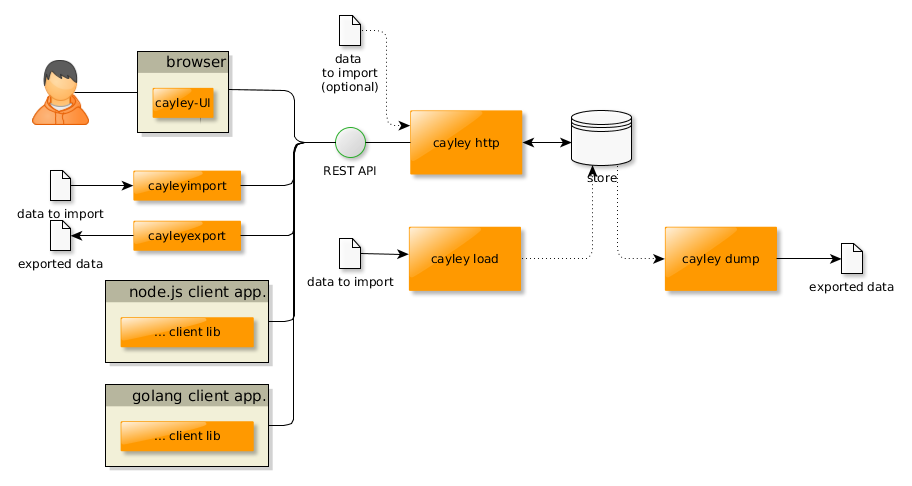
Figure 1.: cayley http
The cayley http exposes REST API endpoints which are described in the official documentation. See also the documentation pages of the 3rd party APIs available for accessing to the cayley http server.
Starting the Cayley HTTP Server #
Start with default settings #
The execution of the cayley http command starts the server with the default settings:
$ cayley http
I0916 08:00:12.107989 6702 cayley.go:63] Cayley version: 0.7.5 (cf576babb7db)
I0916 08:00:12.108196 6702 database.go:187] using backend "memstore"
I0916 08:00:12.108322 6702 http.go:197] using assets from "/snap/cayley/2"
I0916 08:00:12.108805 6702 http.go:42] listening on 127.0.0.1:64210, web interface at http://127.0.0.1:64210
The server uses an in-memory database, and the store will be empty. The server will listen on the 64210 port by default. We can open the http://127.0.0.1:64210 URL with a browser, then the web UI will appear, where we can run queries on the database.
Start with in-memory store with automatic data loading #
We can tell to the cayley http to load data into the store immediately after starting it. We can use the --load <data-file-path> argument for this.
$ cayley http --load data/testdata.nq
I0916 08:10:40.473364 7087 cayley.go:63] Cayley version: 0.7.5 (cf576babb7db)
I0916 08:10:40.473602 7087 database.go:187] using backend "memstore"
I0916 08:10:40.473935 7087 database.go:250] loaded "data/testdata.nq" in 266.525µs
I0916 08:10:40.474084 7087 http.go:197] using assets from "/snap/cayley/2"
I0916 08:10:40.474498 7087 http.go:42] listening on 127.0.0.1:64210, web interface at http://127.0.0.1:64210
The data will be available immediately for querying through both the UI and through the REST API for the client applications. Yet the store is in-memory.
Start with persistent store, including data #
The cayley http can be started with a persistent database as well. Here we have two options:
- We initialize an empty persistent store, and may also load data into it immediately after the database has been created.
- Open a previously created persistent store, that may be empty or filled with some data. To prepare such a database we can use the
cayley initandcayley loadcommands.
Start an empty persistent store, and load data into it:
$ cayley http --init --db bolt --dbpath /home/tombenke/tmp/cayley/ --load data/testdata.nq
I0916 08:20:05.039047 7367 cayley.go:63] Cayley version: 0.7.5 (cf576babb7db)
I0916 08:20:05.039234 7367 database.go:187] using backend "bolt" (/home/tombenke/tmp/cayley/)
I0916 08:20:05.070109 7367 database.go:250] loaded "data/testdata.nq" in 9.150519ms
I0916 08:20:05.070347 7367 http.go:197] using assets from "/snap/cayley/2"
I0916 08:20:05.071829 7367 http.go:42] listening on 127.0.0.1:64210, web interface at http://127.0.0.1:64210
I0916 08:20:11.371920 7367 http.go:100] started POST /api/v1/query/gizmo for 127.0.0.1:39426
I0916 08:20:11.372573 7367 http.go:102] completed 200 OK /api/v1/query/gizmo in 666.087µs
I0916 08:20:17.928216 7367 http.go:100] started POST /api/v1/query/gizmo for 127.0.0.1:39426
I0916 08:20:17.932551 7367 http.go:102] completed 200 OK /api/v1/query/gizmo in 4.335239ms
Prepare a persistent store with init and load, start the http server, using it:
$ cayley init --db bolt --dbpath /home/tombenke/tmp/cayley/
I0916 08:21:00.701903 7460 cayley.go:63] Cayley version: 0.7.5 (cf576babb7db)
I0916 08:21:00.702107 7460 database.go:187] using backend "bolt" (/home/tombenke/tmp/cayley/)
$ cayley load --db bolt --dbpath /home/tombenke/tmp/cayley/ --load data/testdata.nq
I0916 08:21:42.843042 7509 cayley.go:63] Cayley version: 0.7.5 (cf576babb7db)
I0916 08:21:42.843269 7509 database.go:187] using backend "bolt" (/home/tombenke/tmp/cayley/)
$ cayley http --db bolt --dbpath /home/tombenke/tmp/cayley/
I0916 08:22:08.376538 7573 cayley.go:63] Cayley version: 0.7.5 (cf576babb7db)
I0916 08:22:08.376726 7573 database.go:187] using backend "bolt" (/home/tombenke/tmp/cayley/)
I0916 08:22:08.379455 7573 http.go:197] using assets from "/snap/cayley/2"
I0916 08:22:08.380016 7573 http.go:42] listening on 127.0.0.1:64210, web interface at http://127.0.0.1:64210
In both cases, we will be able to reach the same database content through the HTTP server.
Note:
Both the
cayley loadandcayley savecan be used to store data into, and dump from the database that thecayley httpuses, however it can happen only in case the server is stopped. That is why these utilities are connected via dotted line on Figure 1.
The web UI #
Start the cayley http server either with an in-memory or persistent database, that has data loaded into it (according to examples of the previous subsections), then open the http://127.0.0.1:64210 URL with a browser. In the text area on the right top, enter the g.V().GetLimit(2) query expression, then press the “Run Query” button on the left. The results will appear on the right bottom part of the window, as you can see on Figure 2.
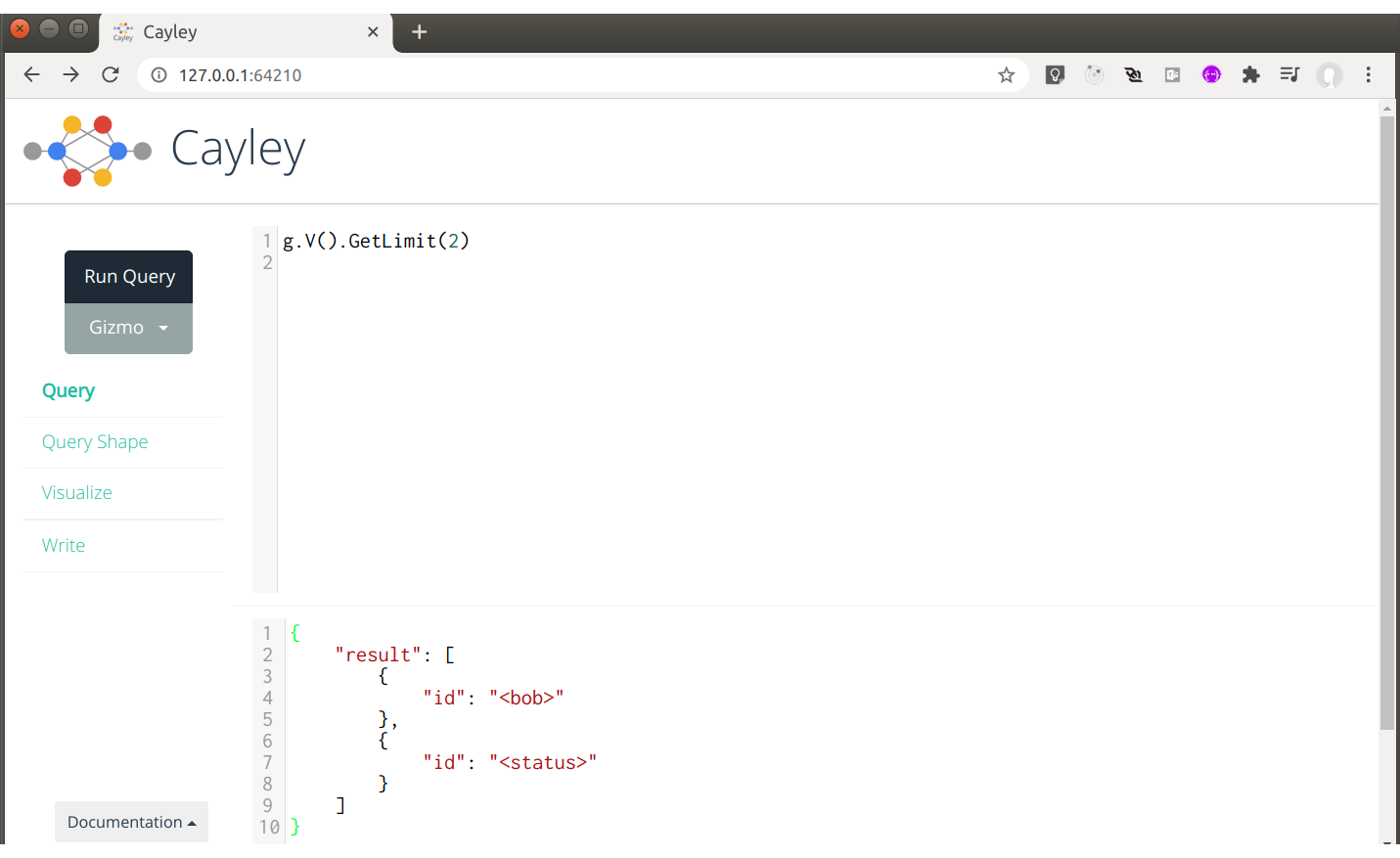
Figure 2.: cayley http UI
See the official documentation on the UI for further details.
Data import and export #
If you want to upload data into the database, or want to dump the database, meanwhile the cayley http server is working, you have to use the REST interface. There are two utilities, that you can find in the source code of Cayley
: cayleyimport and cayleyexport.
Clone the cayleygraph/cayley, and you can run these utilities with the go run command, as the examples show below.
Import data to the database, through the REST API:
$ go run <path-to-the-cayley-source>/cmd/cayleyimport/cayleyimport.go data/testdata.nq
Successfully wrote 15 quads.
Export data from the database, into a file, through the REST API:
go run <path-to-the-cayley-source>/cmd/cayleyexport/cayleyexport.go -o out.nq
Export data from the database, to the standard output, through the REST API. Since there is no output file name is defined, the utility can not determine the format, so we need to set it by the --format argument:
$ go run ~/sandbox/cayley/cayley/cmd/cayleyexport/cayleyexport.go --format jsonld
[{"@id":"alice","follows":[{"@id":"bob"}]},{"@id":"bob","follows":[{"@id":"fred"}],"status":[{"@value":"cool_person"}]},{"@id":"charlie","follows":[{"@id":"bob"},{"@id":"dani"}]},{"@id":"dani","follows":[{"@id":"bob"},{"@id":"greg"}],"status":[{"@value":"cool_person"}]},{"@id":"emily","follows":[{"@id":"fred"}]},{"@id":"fred","follows":[{"@id":"greg"}]},{"@id":"greg","status":[{"@value":"cool_person"}]},{"@id":"predicates","are":[{"@id":"follows"},{"@id":"status"}]},{"@graph":[{"@id":"emily","status":[{"@value":"smart_person"}]},{"@id":"greg","status":[{"@value":"smart_person"}]}],"@id":"smart_graph"}]