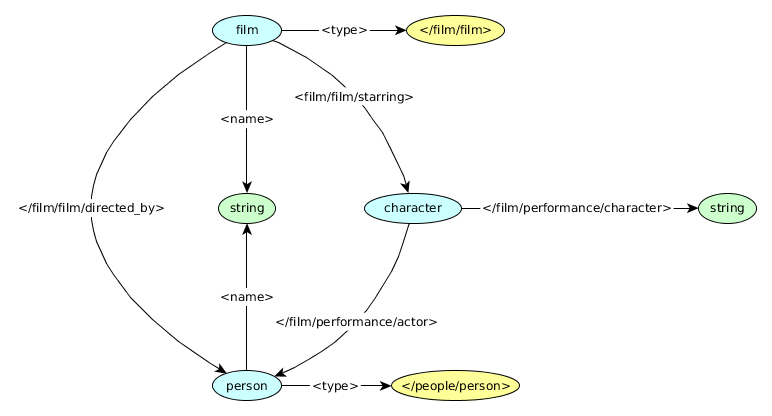Discover and unknown graph
Problem: #
How can I execute queries in an unknown graph (e.g. the sample film database), if I do not know its internal structure?
Solution #
In the following we will go through a possible sequence of steps of analysis. At the end of the process, we will be able to query or modify the unknown graph. We do not need to know anything about this graph. At the same time, we suppose that this unknown graph is not made of randomly created and connected nodes, but it has it own “system”. At least at the theoretical level, there is a virtual schema of it, and the predicates used in the graph follow some naming conventions, and they were created among some logic, that may refer to their meaning and roles.
We will visualize the schema on a diagram, step-by-step as we move forward on the process of analysis. We will draw with yellow color those IRIs that we know their actual IDs. The literal nodes will be drawn with green color including the name of the type. The unknown nodes will be drawn with blue color, and we will assign a variable name to them.
Step 0.: Start the REPL with the database #
Let’s start the REPL console of Cayley -t using an in-memory database, immediately loading the data to be investigated:
$ cayley repl --load data/30kmoviedata.nq.gz
I0917 19:12:42.483992 18114 cayley.go:63] Cayley version: 0.7.5 (cf576babb7db)
I0917 19:12:42.484240 18114 database.go:187] using backend "memstore"
I0917 19:12:46.897340 18114 database.go:250] loaded "data/30kmoviedata.nq.gz" in 4.413006871s
cayley>
In the followings we will use this utility to execute the steps of the analysis.
Step 1.: Find all the predicates used in the graph #
The following query finds all outgoing predicates, starting from the set of all nodes in the graph. Then it also collects all incoming predicates as well, finally creates the union of the two result sets. In order to have each predicate, only once, it also executes the Unique() operation on the union set:
cayley> g.V().OutPredicates().Union(g.V().InPredicates()).Unique().All();
****
id : </film/performance/actor>
****
id : <name>
****
id : <type>
****
id : </film/performance/character>
****
id : </film/film/directed_by>
****
id : </film/film/starring>
-----------
6 Results
Elapsed time: 720.486208 ms
In the results we can see that these are the predicates that used in the graph:
</film/performance/actor><name><type></film/performance/character></film/film/directed_by></film/film/starring>
Try to visualize an initial schema that holds the collected info, that we will gradually extend as we discover the graph step-by-step. The Figure 1. shows the diagram.
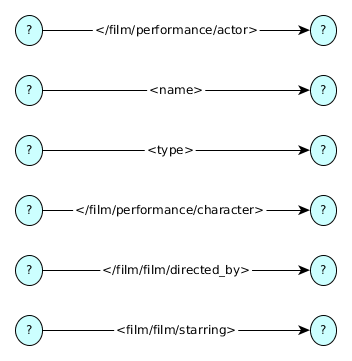
Figure 1.: The predicates of the database
Step 2.: Form predicate groups according to their co-occurrence #
Let’s identify those predicates based on their co-occurrence on nodes, and form groups out of these predicates.
Step 2.1.: Aggregate the outgoing predicates #
First collect those outgoing predicates, that have their inbound leg on the same node.
cayley> g.V().In("</film/performance/actor>").OutPredicates().All()
****
id : </film/performance/actor>
****
id : </film/performance/character>
-----------
2 Results
Elapsed time: 174.893162 ms
The result list shows that the </film/performance/actor> and the </film/performance/character> predicates belong to the same group, so it is very probable that usually the connect to the same node types as outbound predicates.
We have to gain the same result, whichever predicate from this group we use for the same type of query:
cayley> g.V().In("</film/performance/character>").OutPredicates().All()
****
id : </film/performance/actor>
****
id : </film/performance/character>
-----------
2 Results
Elapsed time: 45.116628 ms
Continue with the next predicate, that does not belong to this group, that we have just identified:
cayley> g.V().In("<name>").OutPredicates().All()
****
id : <name>
****
id : <type>
****
id : </film/film/directed_by>
****
id : </film/film/starring>
-----------
4 Results
Elapsed time: 178.340908 ms
We could identify another group that contains all the remaining predicates. This way we have grouped all outgoing the predicates contained by the graph.
Now assign these predicates to node variables, according to their grouping, and put them to the graph diagram, as we can see on Figure 2.
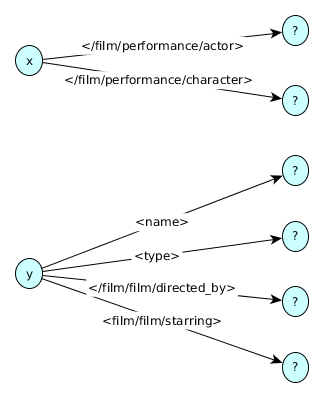
figure 2.: Outgoing predicates grouped by their co-occurrence
Step 2.2: Aggregate the incoming predicates #
Let’s crawl on the predicates that arrive as incoming edge to the previously discovered nodes, and assign them to these node variables.
In order to identify these incoming predicates, let’s iterate through each items of the grouped outgoing predicates, and check their co-occurrences. We can do this by executing the following series of queries:
cayley> g.V().In("</film/performance/actor>").InPredicates().All()
****
id : </film/film/starring>
-----------
1 Result
Elapsed time: 190.712052 ms
cayley> g.V().In("</film/performance/character>").InPredicates().All()
****
id : </film/film/starring>
-----------
1 Result
Elapsed time: 42.079836 ms
cayley> g.V().In("<type>").InPredicates().All()
****
id : </film/performance/actor>
****
id : </film/film/directed_by>
-----------
2 Results
Elapsed time: 149.433856 ms
cayley> g.V().In("<film/film/directed_by>").InPredicates().All()
In this latter case, there is no co-occurrence found.
cayley> g.V().In("<film/film/starring>").InPredicates().All()
and neither in this case.
Put the results of these queries onto the schema diagram as inbound edges, connecting to the corresponding node variables, as we can see on Figure 3.
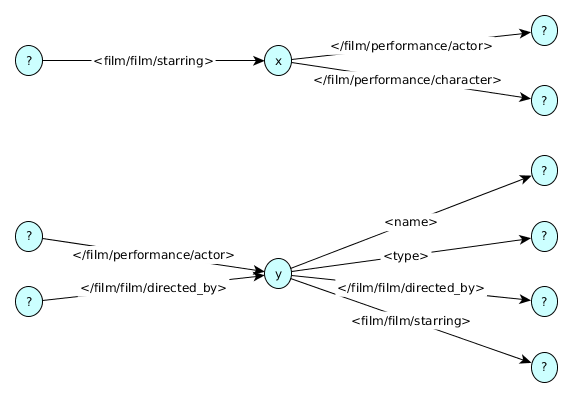
Figure 3.: Incoming and outgoing predicates grouped by their co-occurrence
Merge the incoming and outgoing predicate groups #
Merge the results sets as well as the schema diagram, according to the Figure 4.
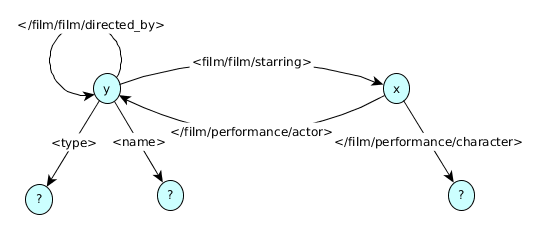
Figure 4.: The co-occurring predicates.
Important note:
The
xandynode variables are not necessarily represent only one individual node type, because we put every inbound and outbound predicates into single groups.
Step 3.: Find the terminal nodes #
The terminal nodes are the ones that has no more outgoing predicate to other nodes.
Let’s study for each predicate that what kind of node it goes to.
Start with the </film/performance/character> predicate:
cayley> g.V().Out("</film/performance/character>").All()
****
id : Luther Krank
****
id : Roland
****
id : Tomás de Torquemada
****
id : Ferdinand VII of Spain
****
id : Christopher Columbus
...
Only the first 100 items of the result list will be printed by default. We can see that the results are string literals, the character names of the films.
Count their number:
cayley> g.V().Out("</film/performance/character>").Count()
=> 15058
-----------
1 Result
Elapsed time: 15.394561 ms
Now let’s check, if there is any predicate that goes further from any of these nodes:
cayley> g.V().Out("</film/performance/character>").Out().Count()
=> 0
-----------
1 Result
Elapsed time: 65.014376 ms
The number of such nodes are 0, so these are terminal nodes, since they have no outgoing connections.
Now do the same operation with the <name> predicate:
cayley> g.V().Out("<name>").All()
****
id : David Fisher
****
id : 002 Operazione Luna
****
id : 008: Operation Exterminate
****
id : 02:37:00 AM
****
id : 06/05
****
id : 10,000 BC
****
...
These are also string literals.
cayley> g.V().Out("<name>").Count()
=> 74950
-----------
1 Result
Elapsed time: 44.480211 ms
There are 74950.
cayley> g.V().Out("<name>").Out().Count()
=> 0
-----------
1 Result
Elapsed time: 52.163808 ms
And these are also terminal nodes.
Let’s continue with the <type> predicate:
cayley> g.V().Out("<type>").All()
****
id : </people/person>
****
id : </film/film>
****
id : </film/film>
...
These are IRIs, and we have many different ones.
Let’s collect these IRIs individually:
cayley> g.V().Out("<type>").Unique().All()
****
id : </people/person>
****
id : </film/film>
-----------
2 Results
Elapsed time: 43.759725 ms
In total, there are only two such IRIs, the </people/person> and the </film/film>.
Let’s check if there were terminal nodes:
cayley> g.V().Out("<type>").Out().Count()
=> 0
-----------
1 Result
Elapsed time: 48.857924 ms
Yes, they are terminal nodes.
Put these newly discovered IRI and literal nodes to the schema diagram, accompanied with the predicates that lead to them, as we can see on the Figure 5.
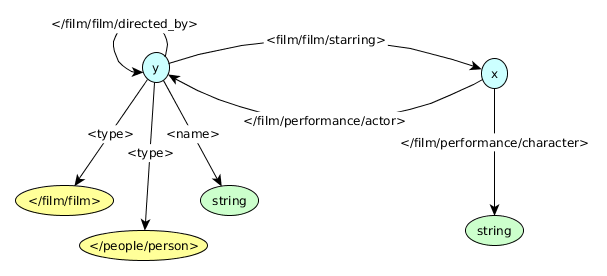
5. ábra: The schema diagram extended with the terminal node types.
4. Separate the different node types from each other #
As much as possible, try to differentiate among the node types, and separate the different types from each other in case they may receive or send the same predicates, but refer to different kind of entities.
Analysis of the y node variable
#
We can observe on the diagram that the y node has the <type> outgoing predicate with two different values, so this y node might be split to two different node types, that identify different entities. Let’s separate the y node variable to two types, according to our hypotheses, as we can see on the Figure 6.
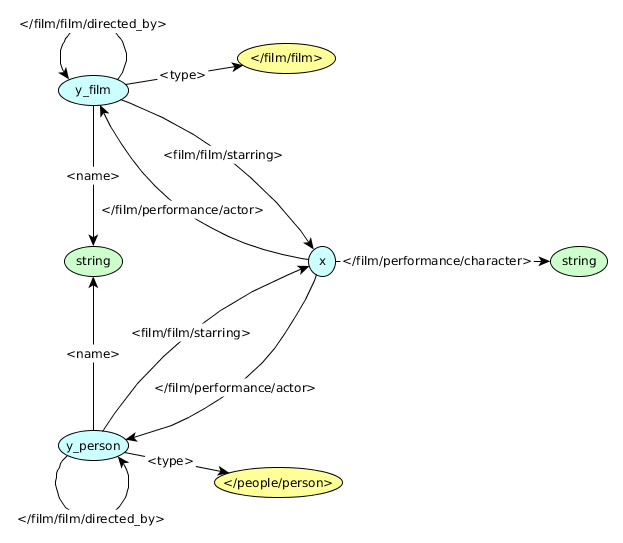
6. ábra: Separation of `person` and `film` node-types.
Use multi-step (2, 3, …n) predicate chains for the further analysis.
Let’s see which predicates points out from, and arrives to the node types derived from y, when we restrict the starting nodes to have their <type> relation with either the one type then the other type:
cayley> y_film = g.V().Has("<type>", "</film/film>")
=> [internal Iterator]
-----------
1 Result
Elapsed time: 0.469018 ms
cayley> y_film.OutPredicates().All()
****
id : </film/film/directed_by>
****
id : </film/film/starring>
****
id : <name>
****
id : <type>
-----------
4 Results
Elapsed time: 113.54646 ms
Looking at the results, in case of films these seems to be normal.
Now do the same check with the case of person node-type candidates:
cayley> y_person = g.V().Has("<type>", "</people/person>")
=> [internal Iterator]
-----------
1 Result
Elapsed time: 0.552285 ms
cayley> y_person.OutPredicates().All()
****
id : <name>
****
id : <type>
****
id : </film/film/directed_by>
****
id : </film/film/starring>
-----------
4 Results
Elapsed time: 95.020065 ms
We got the same results, that is a bit surprising, because it is hard to imagine that it makes sense to use the </film/film/directed_by> nor the </film/film/starring> predicates as outgoing connections.
We caught suspicion, so take a look at this a bit deeper:
A film probably has a director, so it worth to check this kind of connection:
cayley> y_film.Out("</film/film/directed_by>").Count()
=> 33310
-----------
1 Result
Elapsed time: 108.365305 ms
We found 33310 hits of such kind of relation, and it seems to be obvious.
Let’s check, if the target nodes this predicate points to, are really persons!
cayley> y_film.Out("</film/film/directed_by>").Has("<type>", "</people/person>").Count()
=> 33310
-----------
1 Result
Elapsed time: 168.508677 ms
Taking into consideration the numbers, it looks true. Let’s see some of them by name:
cayley> y_film.Out("</film/film/directed_by>").Has("<type>", "</people/person>").Out("<name>").GetLimit(5)
****
id : Lucio Fulci
****
id : Umberto Lenzi
****
id : Murali K. Thalluri
****
id : Theo van Gogh
****
id : Roland Emmerich
-----------
5 Results
Elapsed time: 1.071004 ms
it seems that this type of connection, and node type are absolutely O.K.
Now let’s see what about the same relation with the person node types.
Has any node with </people/person> type any “directed_by” relation?
cayley> y_person.Out("</film/film/directed_by>").Count()
=> 6
-----------
1 Result
Elapsed time: 96.554532 ms
Surprisingly we found 6 of them.
Let’s see these 6 persons closer. We use tags to visualize the details, that makes easier to understand what is the situation.
cayley> y_person.Tag("person").Out("</film/film/directed_by>").Tag("directed_by").All()
****
directed_by : </en/quentin_tarantino>
id : </en/quentin_tarantino>
person : </en/death_proof>
****
directed_by : </en/mysterio>
id : </en/mysterio>
person : </en/jazmin>
****
directed_by : </en/robert_rodriguez>
id : </en/robert_rodriguez>
person : </en/planet_terror>
****
directed_by : </en/keenen_ivory_wayans>
id : </en/keenen_ivory_wayans>
person : </en/scary_movie_2>
****
directed_by : </en/david_zucker>
id : </en/david_zucker>
person : </en/scary_movie_3>
****
directed_by : </en/ralph_bakshi>
id : </en/ralph_bakshi>
person : </en/the_lord_of_the_rings_1978>
-----------
6 Results
Elapsed time: 95.293387 ms
As we can see on the results list, in case of these 6 nodes, the <directed_by> predicate is really point to persons, however we also can realize that the IRI of the origin node shows that in fact these origins are not persons, but films. We can say, it is very likely that the <type> predicate were defined badly in these six cases. These <type> predicates point to the </people/person> IRI, instead of the correct </film/film> IRI. So we consider this connection invalid, in spite the database contains such wrong links.
The figure 7. shows the schema drawing that contains our latest findings too, that are: the y_film node-types have outgoing </film/film/directed_by> predicate that points to y_person node types, an the y_person node types has no such predicates.
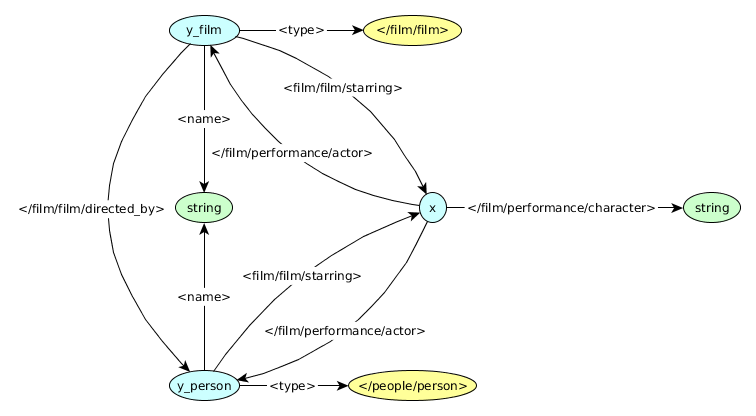
Figure 7.: The outgoing predicates of `y_film` node types.
Now let’s continue with the analysis of the </film/film/starring> predicate.
cayley> y_film.Out("</film/film/starring>").Count()
=> 136737
-----------
1 Result
Elapsed time: 140.230179 ms
cayley> y_film.Out("</film/film/starring>").GetLimit(5)
****
id : _:117646
****
id : _:117647
****
id : _:117648
****
id : _:117649
****
id : _:117240
-----------
5 Results
Elapsed time: 1.052197 ms
The y_film node type has 136737 connections with this predicate, that point to Blank Nodes.
Let’s see what kind of incoming and outgoing predicates these “character” nodes have:
cayley> y_film.Out("</film/film/starring>").OutPredicates().All()
****
id : </film/performance/actor>
****
id : </film/performance/character>
-----------
2 Results
Elapsed time: 255.873653 ms
cayley> y_film.Out("</film/film/starring>").InPredicates().All()
****
id : </film/film/starring>
-----------
1 Result
Elapsed time: 242.836008 ms
The “character” Blank Nodes can be considered as the node type that we named to x on the schema diagram.
As a check, let’s see if we can find actors and roles connected to films, using the predicates:
cayley> y_film = g.V().Has("<type>", "</film/film>")
=> [internal Iterator]
-----------
1 Result
Elapsed time: 0.897193 ms
cayley> filmWithTitle = y_film.Tag("film").Out("<name>").Tag("filmTitle").Back("film")
=> [internal Iterator]
-----------
1 Result
Elapsed time: 0.680148 ms
cayley> filmStar = filmWithTitle.Out("</film/film/starring>").Tag("star")
=> [internal Iterator]
-----------
1 Result
Elapsed time: 0.340275 ms
cayley> {t("</film/performance/character>").Tag("character").Back("star").Out("</film/performance/actor>").Out("<name>").Tag("actorName").GetLimit("10")
****
actorName : Katherine Heigl
character : Arlene
film : </en/100_girls>
filmTitle : 100 Girls
id : Katherine Heigl
star : _:239
****
actorName : Joely Richardson
character : Anita
film : </en/101_dalmatians>
filmTitle : 101 Dalmatians
id : Joely Richardson
star : _:457
****
actorName : Susanne Blakeslee
character : Cruella de Vil
film : </en/101_dalmatians_ii_patchs_london_adventure>
filmTitle : 101 Dalmatians II: Patch's London Adventure
id : Susanne Blakeslee
star : _:71373
****
actorName : Brian Markinson
character : Daniel
film : </en/10_5_apocalypse>
filmTitle : 10.5: Apocalypse
id : Brian Markinson
star : _:218
****
actorName : Heath Ledger
character : Patrick Verona
film : </en/10_things_i_hate_about_you>
filmTitle : 10 Things I Hate about You
id : Heath Ledger
star : _:503
****
actorName : James Marsden
character : Tommy
film : </en/10th_wolf>
filmTitle : 10th & Wolf
id : James Marsden
star : _:284
****
actorName : Jeana Tomasino
character : Karen
film : </en/10_to_midnight>
filmTitle : 10 to Midnight
id : Jeana Tomasino
star : _:100658
****
actorName : Jason Segel
character : Leon (paramedic 1)
film : </en/11_14>
filmTitle : 11:14
id : Jason Segel
star : _:108561
****
actorName : Henry Fonda
character : Juror #8
film : </en/12_angry_men>
filmTitle : 12 Angry Men
id : Henry Fonda
star : _:462
****
actorName : Lee J. Cobb
character : Juror #3
film : </en/12_angry_men>
filmTitle : 12 Angry Men
id : Lee J. Cobb
star : _:463
-----------
10 Results
Elapsed time: 7.233902 ms
It definitely works. So we can say that the x node variable represents the film stars.
We also can say that both the </film/performance/actor> predicate, and the </film/performance/character> predicate that origins from x and targets y_person are valid predicates, and represent real connections.
Now emerges a new question, whether there is an outgoing </film/performance/actor> predicate from x that targets a y_film node?
filmStar.Out("</film/performance/actor>").Has("<type>", "</film/film>").Count()
=> 1
-----------
1 Result
Elapsed time: 1315.917655 ms
It is strange, but we have found one.
Which is this starring character, and which actor does it point to?
cayley> filmStar.Out("</film/performance/actor>").Has("<type>", "</film/film>").All()
****
film : </en/jazmin>
filmTitle : Jazmin
id : </en/jazmin>
star : _:23742
-----------
1 Result
Elapsed time: 1340.16577 ms
We can see that the ID of this starring character is the _:23742 Blank Node, which points to a film instead of a person as the actor. Let’s check if this Blank Node also has a similar connection to a real person too:
cayley> g.V("_:23742").Out("</film/performance/actor>").Has("<type>", "</people/person").Count()
=> 0
-----------
1 Result
Elapsed time: 0.68618 ms
It has no such connection, so we have identified another bug in the database. We also make changes on the schema chart according to the new learnings, as it is shown on the Figure 8.
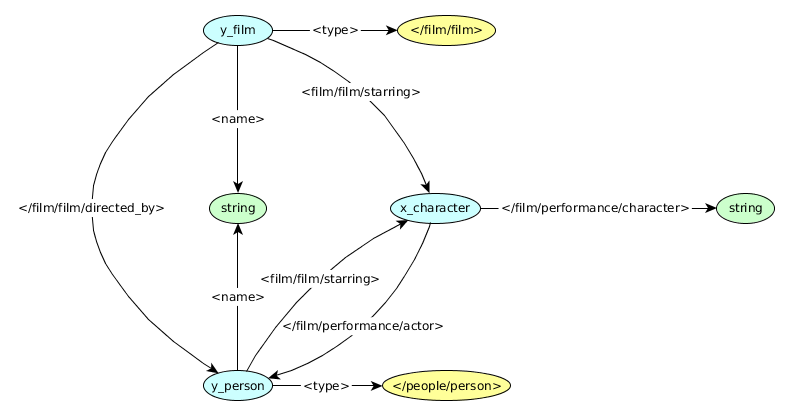
figure 8.: The connections between the `y_person` and `x_character` node types.
Finally there is only one predicate left, that we haven’t analyzed so far. It the the </film/film/starring> that origins from the y_person node types.
cayley> y_person = g.V().Has("<type>", "</people/person>").Out("</film/film/starring>").Count()
=> 96
-----------
1 Result
Elapsed time: 85.149164 ms
It is again very surprising, but we have found 96 connections. Let’s find out how is this possible, and where do these connections point to.
cayley> y_person = g.V().Has("<type>", "</people/person>").Out("</film/film/starring>").GetLimit(5)
****
id : _:95530
****
id : _:95531
****
id : _:95532
****
id : _:95533
****
id : _:95534
-----------
5 Results
Elapsed time: 12.859301 ms
it is clearly visible that the Blank Nodes very likely points to x_character type nodes.
Execute a query, where we start from person type nodes (“originPeson”) through a </film/film/starring> predicate, towards an actor (“actor”), and retrieve the name and type of the node that is at the end of the chain.
cayley> g.V().Tag("originPerson").Has("<type>", "</people/person>").Out("<type>").Tag("originType").Back("originPerson").Out("</film/film/starring>").Out("</film/performance/actor>").Tag("actor").Out("<type>").Tag("actorType").Back("person").All()
****
actor : </en/jazmin>
actorType : </film/film>
id : </en/jazmin>
originPerson : </en/jazmin>
originType : </film/film>
****
actor : </en/jazmin>
actorType : </people/person>
id : </en/jazmin>
originPerson : </en/jazmin>
originType : </film/film>
****
actor : </en/jazmin>
actorType : </people/person>
id : </en/jazmin>
originPerson : </en/jazmin>
originType : </people/person>
****
...
****
actor : </en/anthony_daniels>
actorType : </people/person>
id : </en/the_lord_of_the_rings_1978>
originPerson : </en/the_lord_of_the_rings_1978>
originType : </people/person>
****
actor : </guid/9202a8c04000641f800000000112e07f>
actorType : </people/person>
id : </en/the_lord_of_the_rings_1978>
originPerson : </en/the_lord_of_the_rings_1978>
originType : </film/film>
-----------
100 Results
Elapsed time: 965.035817 ms
If we look through the result list, again we can observe contradictions among the relations in the database. We can detect several errors. Based on the results list, we can assume that some of the y nodes may have <type> predicates that points both to the </film/film> and the </people/person> IRI nodes.
Prove that this assumption is true:
cayley> g.V().Has("<type>", "</people/person>").And(g.V().Has("<type>", "</film/film>")).All()
****
id : </en/death_proof>
****
id : </en/jazmin>
****
id : </en/planet_terror>
****
id : </en/scary_movie_2>
****
id : </en/scary_movie_3>
****
id : </en/the_lord_of_the_rings_1978>
-----------
6 Results
Elapsed time: 72.999153 ms
Unfortunately, our assumptions were correct, and these are real inconsistencies in the database.
We can state that from the person node type, there is no </film/film/starring> outgoing predicate towards the character nodes in normal cases.
Now we can finish the schema diagram, that you can see on the figure 9.