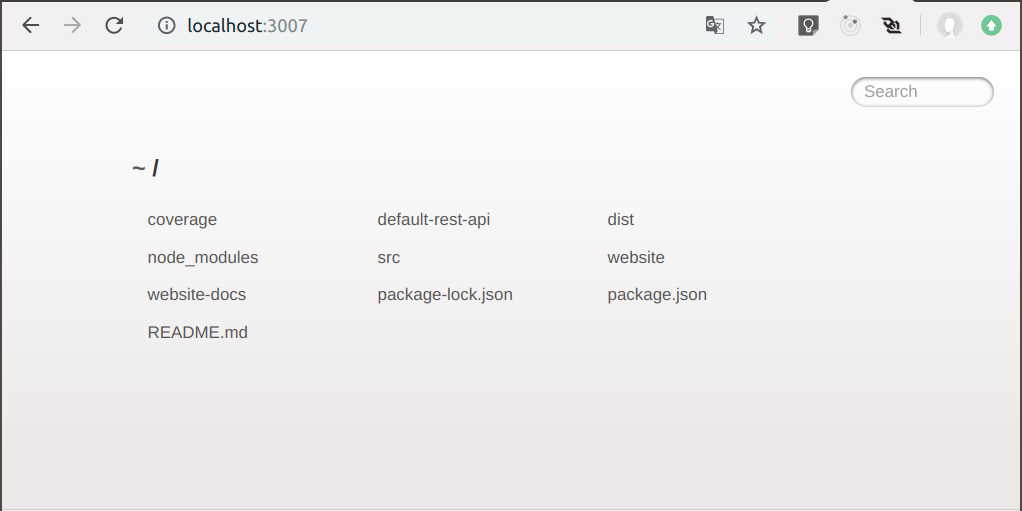Basic Operations
Get version
$ easer --version
4.0.0
Get help
$ easer --help
Options:
--version Show version number [boolean]
-c, --config The name of the configuration file
[default: "config.yml"]
-b, --basePath The base-path URL prefix to each REST endpoints
[string] [default: "/"]
-d, --dumpConfig Print the effective configuration object to the console
[boolean] [default: false]
-l, --logLevel The log level [string] [default: "info"]
-t, --logFormat The log (`plainText` or `json`)
[string] [default: "plainText"]
-p, --port The port the server will listen[string] [default: 3007]
-r, --restApiPath The path to the REST API descriptors
[string] [default: "/home/tombenke/topics/easer"]
-s, --useCompression Use middleware to compress response bodies for all
request [boolean] [default: false]
-u, --useMessaging Use messaging middleware to forward REST API calls
[boolean] [default: false]
--topicPrefix The topic prefix for messaging based forwarding of REST
API calls [string] [default: "easer"]
--parseRaw Enable the raw body parser for the web server.
[boolean] [default: true]
--parseJson Enable the JSON body parser for the web server.
[boolean] [default: false]
--parseXml Enable the XML body parser for the web server.
[boolean] [default: false]
--parseUrlencoded Enable the URL Encoded body parser for the web server.
[boolean] [default: false]
-n, --natsUri NATS server URI used by the nats adapter.
[string] [default: ["nats://localhost:4222"]]
-w, --useWebsocket Use WebSocket server and message forwarding gateway
[boolean] [default: false]
-i, --inbound Comma separated list of inbound NATS topics to forward
through websocket [string] [default: ""]
-o, --outbound Comma separated list of outbound NATS topics to forward
towards from websocket [string] [default: ""]
-m, --enableMocking Enable the server to use examples data defined in
swagger files as mock responses.
[boolean] [default: false]
--help Show help [boolean]
Set the port
easer -p 8081
Set the log level and format
Use the following parameters:
easer -logLevel <log-level> -logFormat <log-format>
or
easer -l <log-level> -t <log-format>
The valid log-level values are:
error: 0,warn: 1,info: 2 (default),verbose: 3,debug: 4,silly: 5.
The log-format value is one of plainText (default) or json.
For example the info level looks like this with plainText format:
$ easer -l info
2019-08-04T12:44:42.905Z [easer@4.0.0] info: Start up webServer
2019-08-04T12:44:42.917Z [easer@4.0.0] info: Express server listening on port 3007
2019-08-04T12:44:42.918Z [easer@4.0.0] info: App runs the jobs...
in json format:
$ easer -l info -t json
{"message":"Start up webServer","level":"info","label":"easer@4.0.0","timestamp":"2019-08-04T12:45:28.789Z"}
{"message":"Express server listening on port 3007","level":"info","label":"easer@4.0.0","timestamp":"2019-08-04T12:45:28.801Z"}
{"message":"App runs the jobs...","level":"info","label":"easer@4.0.0","timestamp":"2019-08-04T12:45:28.802Z"}
And the debug level in plainText:
$ easer -l debug
2019-08-04T12:46:27.703Z [easer@4.0.0] debug: webServer config:{"app":{"name":"easer","version":"4.0.0"},"NODE_ENV":"development","webServer":{"logBlackList":[],"port":3007,"useCompression":false,"useResponseTime":false,"useMessaging":false,"topicPrefix":"easer","middlewares":{"preRouting":[],"postRouting":[]},"restApiPath":{"swagger":"2.0","info":{"title":"An API that provides the current directory as static content","version":"1.0"},"paths":{"/":{"get":{"x-static":{"contentPath":"/home/tombenke/topics/easer-tutorial","config":{"dotfiles":"allow","index":true}},"responses":{"200":{"description":"OK"}}}}}},"staticContentBasePath":"/home/tombenke/topics/easer-tutorial","ignoreApiOperationIds":true,"enableMocking":false,"basePath":"/","oasConfig":{"parse":{"yaml":{"allowEmpty":false},"resolve":{"file":true}}}},"nats":{"servers":"nats://demo.nats.io:4222","timeout":2000},"wsServer":{"forwarderEvent":"message","forwardTopics":false},"wsServer":{"topics":{"inbound":[],"outbound":[]}},"configFileName":"config.yml","useWebsocket":false,"logger":{"level":"debug","transports":{"console":{"format":"plainText"}}},"installDir":"/home/tombenke/topics/easer-tutorial","dumpConfig":false}
2019-08-04T12:46:27.705Z [easer@4.0.0] info: Start up webServer
2019-08-04T12:46:27.712Z [easer@4.0.0] debug: Bind /home/tombenke/topics/easer-tutorial to / as static content service
2019-08-04T12:46:27.713Z [easer@4.0.0] debug: restapi.setEndpoints/endpointMap []
2019-08-04T12:46:27.716Z [easer@4.0.0] info: Express server listening on port 3007
2019-08-04T12:46:27.717Z [easer@4.0.0] info: App runs the jobs...
Static Content Server
By default, the easer server works as a static content server, that provides the content of the current working directory.
For example, let's suppose your current working directory is the root of the easer repository, then you start the server:
$ easer
2019-08-04T13:08:42.398Z [easer@4.0.0] info: Start up webServer
2019-08-04T13:08:42.409Z [easer@4.0.0] info: Express server listening on port 3007
2019-08-04T13:08:42.411Z [easer@4.0.0] info: App runs the jobs...
When the server started, you can open the http://localhost:3007/ URL with a browser, then you will something like this: